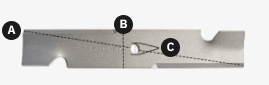Coupons/Sales Policies:
Sales are excluded from products that have already received a product-level discount. This includes clearance/discounted items located in the Hot Deals category. Other excluded products include the Aero8tor and accessories, KartMate products and Blade Sharpening Systems (Magna-Matic).
Ballard does not offer refunds for discount codes that are not applied to existing orders. If you cannot get a coupon code to apply to your order, please follow the steps below. If this issue continues, please reach out to the team at support@ballard-inc.com for assistance. Do NOT submit your order without the sale code, we will not be able to issue you a refund for the code if this occurs, but as long as outreach by email is made during the sale period, we can honor the discount for you beyond the sale dates should this be necessary.
Orders placed outside of a sales window are not eligible to receive a discount. Not all sales are scheduled in advance, and Ballard team members may not be able to provide information to customers as to when future sales may occur. Should you wish to cancel an order due to not receiving a discount, please note that cancellations must occur prior to your order being processed, which can happen in as little as one hour of placing an order in some instances. Any cancellations made after an order is processed will become the customer's responsibility to proceed through the returns process as usual. Cancellations are usually done best over the phone as this can be processed the quickest. If the cancellation is outside of business hours, please try to contact our team at the earliest opportunity on the next business day.
Only one discount can be applied to an order. If a discount code is already applied to your order, you will not be eligible to receive an additional or remaining discount.
Discounts do not apply to shipping costs.
How do I apply a promotional/coupon code on a mobile device or tablet?
Simply enter the coupon code IN YOUR CART at the top of the screen. You will NOT be prompted to enter a promo code once you move past this screen.
How do I apply a promotional/coupon code on a desktop computer?
When you are on your cart on a desktop computer, the box to add a promotional code is located to the right of the items. Enter your code here.
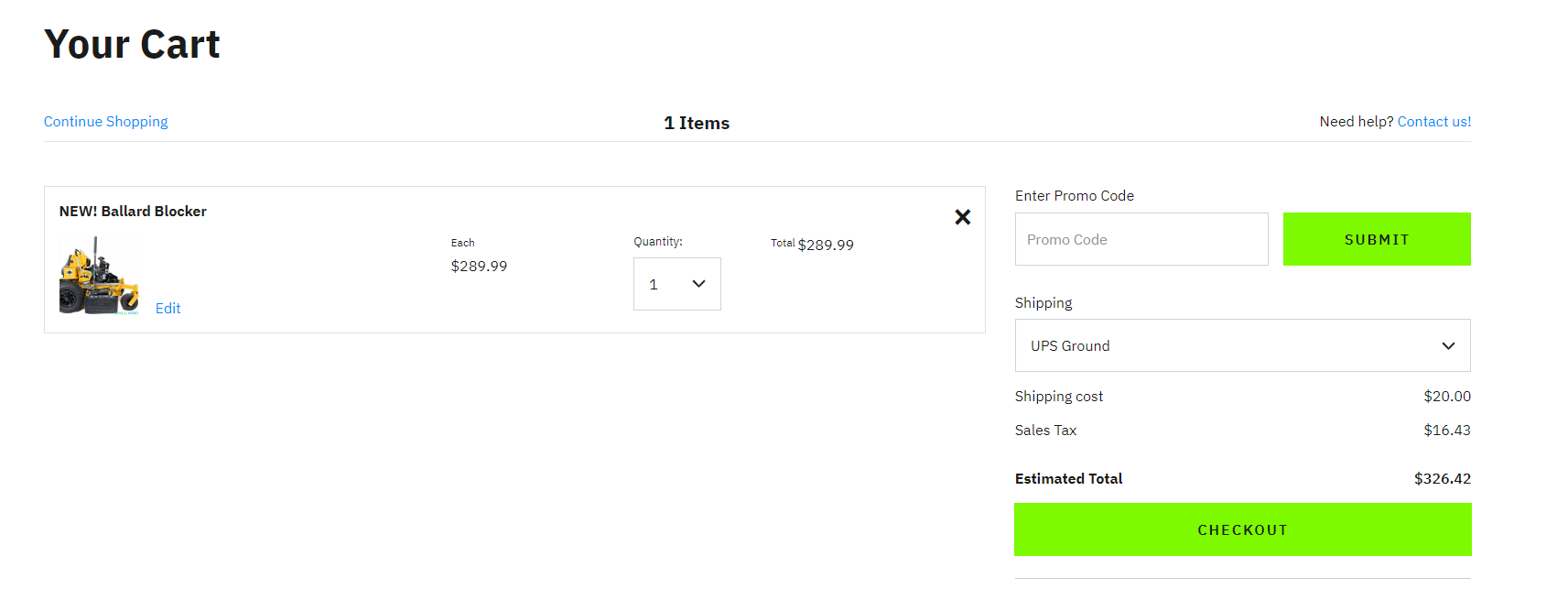
Please verify that the discount code is reflected on your total. If you do not see this below, the code is not applied to your order. You should see a screen similar to below:
MOBILE:
DESKTOP: